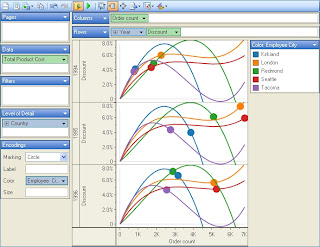ActiveAnalysis 2 for OLAP, Data Visualization and BI on .NET and Silverlight
The GrapeCity PowerTools team today announced the release of ActiveAnalysis 2.
The most powerful aspect of ActiveAnalysis is that it not only provides out-of-the-box OLAP, data visualization and business intelligence features, but it also supports all three Microsoft development platforms - Silverlight, Windows Forms and ASP.NET, in one easy to use component.
The latest version of ActiveAnalysis also adds Micrsoft Excel export capabilities, and this combined with a flexible data binding model makes it easy to build BI applications that offer a consistent, rich user experience on both Windows and on the web.
Where to look for more information on the web site:
Check out the new Overview page, the Features page, and the brand new Gallery page to get a feel of the power that is packed into this component. Watch the videos and read thru the "How to use" section to get an even better feel for what you can do with this product.
What does the free, fully functional trial contain?
Once you have downloaded the free trial, you will notice that the ActiveAnalysis installation includes a number of resources to help you get started with the product:
- An ActiveAnalysis viewer application for Windows that you can use to start importing and visualizing data right away to get a hands-on feel for what ActiveAnalysis can do.
- Silverlight and ASP.NET based ActiveAnalysis web viewers to check out the richness of web based OLAP and data visualization with ActiveAnalysis.
- If you don't feel like connecting and importing data yourself, there are three interactive Solution Gallery applications installed with your component.
- These comprehensive Solution Galleries for Silverlight, Windows and ASP.NET make it easy to select sample visualizations from the list of pre-installed samples and use as starting points for creating your own visualizations.
- If you want to get hands-on with the samples, just open the Visual Studio project files to get started. The samples are divided into three categories, one each for Silverlight, Windows Forms and ASP.NET and are available in both C# and VB.NET.
- Refer to the new, improved ActiveAnalysis product documentation to follow along the articles, how-tos and sample walkthroughs.
- The product documentation has two major sections - a Users Guide that covers how to use the built-in features and a Developers Guide that demonstrates how to develop with ActiveAnalysis.
Whether you are looking to add OLAP, data visualization and business intelligence features to existing applications or whether you are developing BI applications from the ground-up, ActiveAnalysis will quickly become an indispensable part of your programming toolbox.